ALLOIQ allows you to change your Network Name (SSID) and Password in a matter of minutes! Here’s how:
- Click on My Network
- Choose your home Wi-Fi network
- In the upper right-hand corner, click Edit
- Click on the prompts offered to make changes to your Network Name (SSID), Password, and/or Security Type
- Click Done in the upper right-hand corner
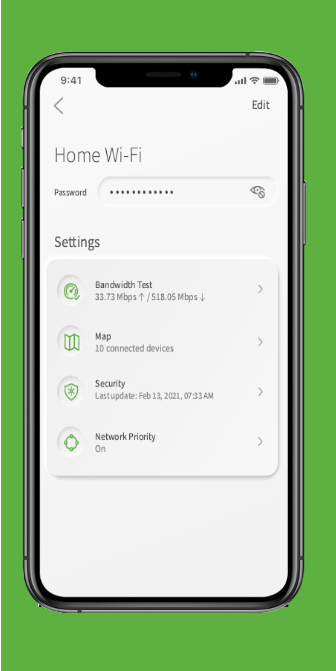
That’s it! You’ll now see your new Network Name (SSID) and get your devices connected.
- NOTE: You’ll notice that all of your devices will also need to be reconnected using your new Network Name (SSID).