A world of customizations is available to you under the “Settings” menu of ALLOIQ.
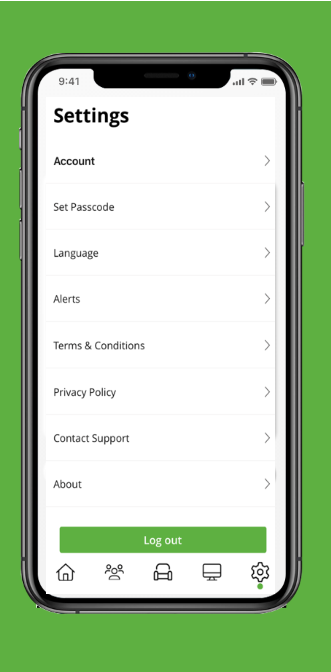
Account Name:
- This will allow you to update the name shown on your app and the login password.
Language:
- Select your preferred language for the app.
Alerts:
- If you’d like notifications from the app, leave this in the ‘ON’ position. If not, simply turn it off.
Set Passcode:
- You can set a PIN in lieu of an app login password.
Terms and Conditions:
- Provides the terms and conditions you acknowledge by using the app.
Privacy Policy:
- Provides the Privacy Policy of the app.
About:
- Provides a brief summary of what you can do with ALLOIQ.
- Your App Version will show on this screen
Logout:
- Provides the ability to log out of ALLOIQ.
Remove Account:
- Do not select this option unless directed by the ALLO team.
Click here for more information on the ALLOIQ app.