ALLOIQ allows you to manage all your devices under Device Details.
- The device details screen will show the device name at the top of the screen followed by a chart that indicates the amount of data that was used by the device over a period of time.
- By selecting the Edit icon on the right side, you can rename this specific device.
- You can also change the category for this device by selecting the drop-down button found within “Additional Details”.
- Data Usage shows data used by this specific device.
- The bottom box shows additional connection details for this device.
- Simply turn on/off Wi-Fi for this device by pressing the on/off button.
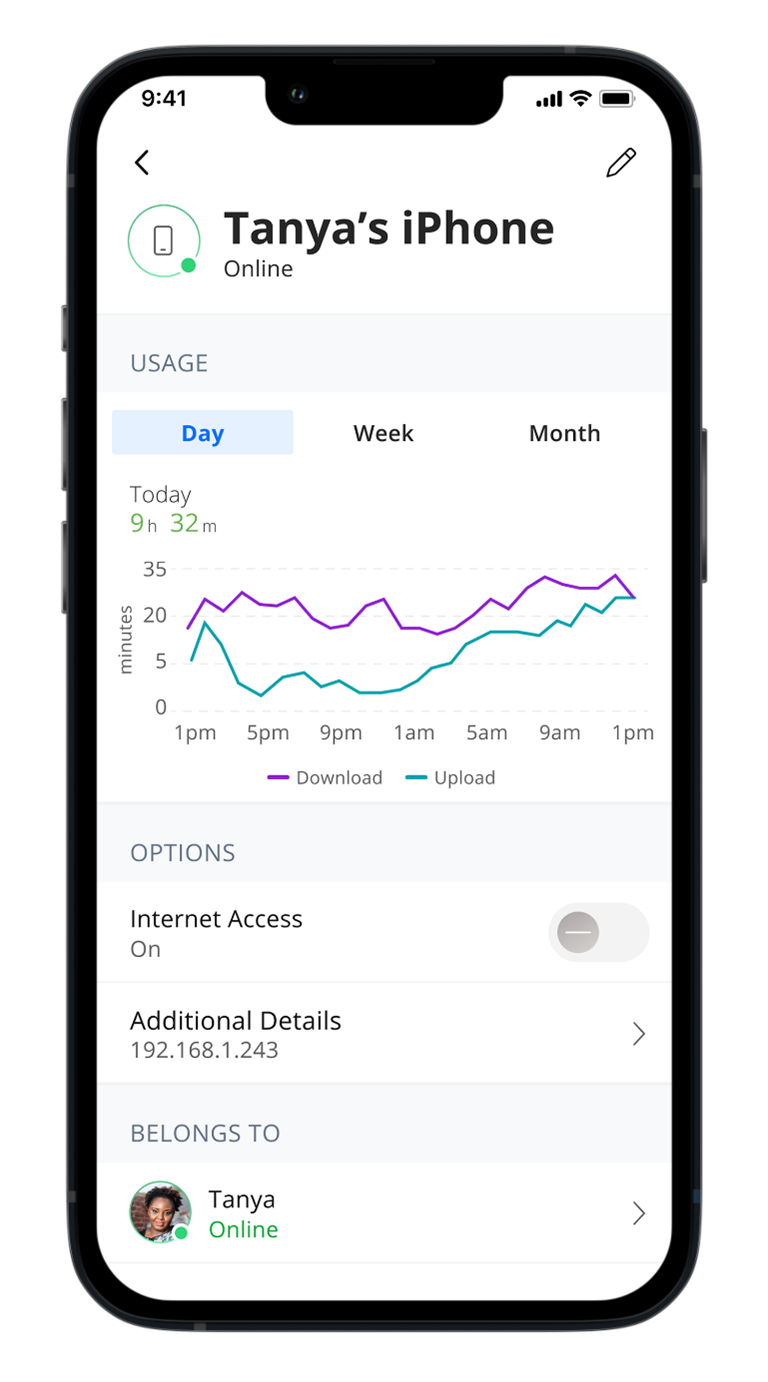
- Network Priority is available with ExperienceIQ and allows you to prioritize traffic and devices on your network.
-
- Note: This feature is only available with our newest ALLO Blast router. Get upgraded to our latest router by giving our team a call at 866-481-2556.
Click here for more information on the ALLOIQ app.