The ALLOIQ app allows you to keep track of and monitor bandwidth usage on each device.
Network Usage is organized by device. From this view, you can see basic information about usage from each Wi-Fi connected device on your network including:
- Device identification and whether the device is connected to Wi-Fi.
- Which network the device it is connected to.
- Bandwidth usage for your entire network.
- The amount of data that has been used by a certain device.
Network Usage is updated each time you run a bandwidth test through the app.
Note: This feature is only available for ALLO Blast users.
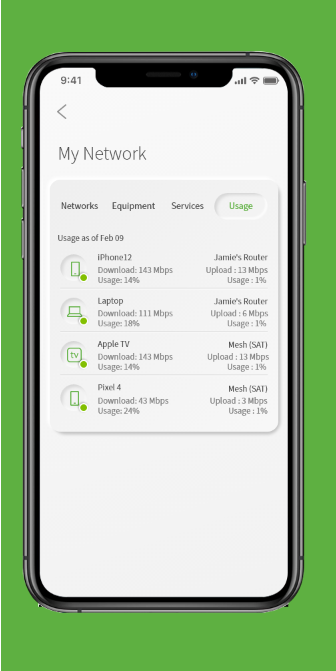
Click here for more information on the ALLOIQ app.