Method 1:
- Press the “C” button on the remote. This will enable or disable closed captions.
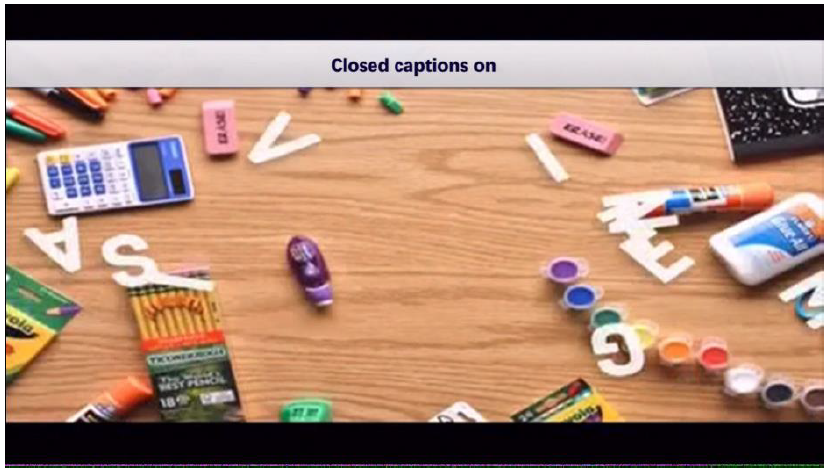
Method 2:
- Press the “Menu” button on the remote and select “Settings”

- Scroll to “Television” and select “View All”
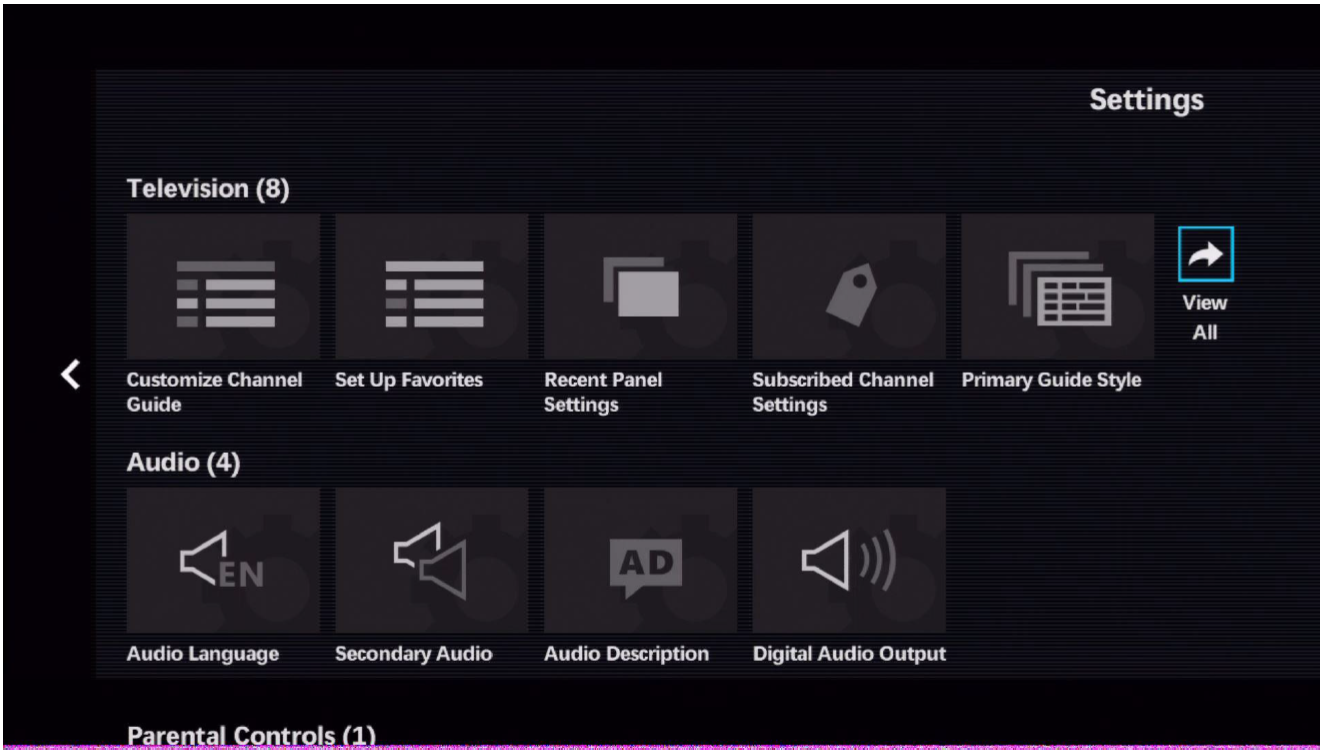
- Select “Closed Captioning”
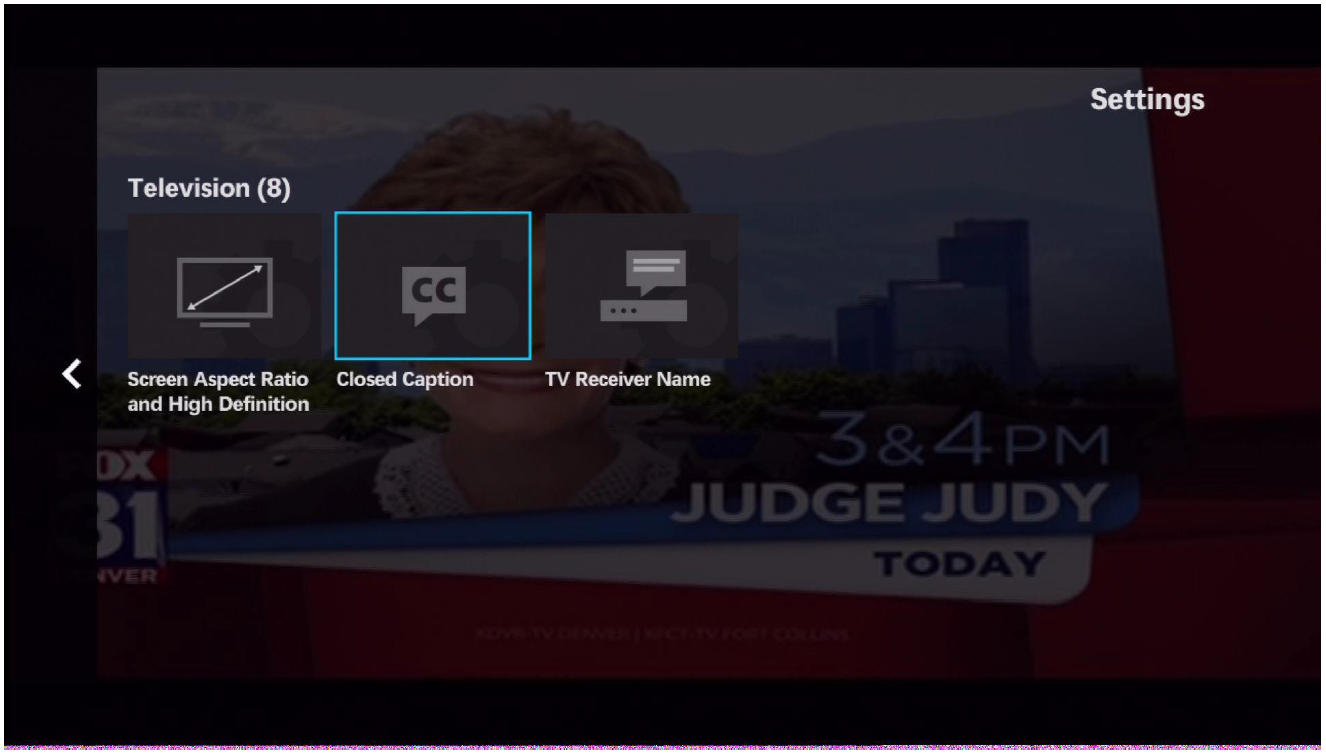
- Check “Closed captions on”
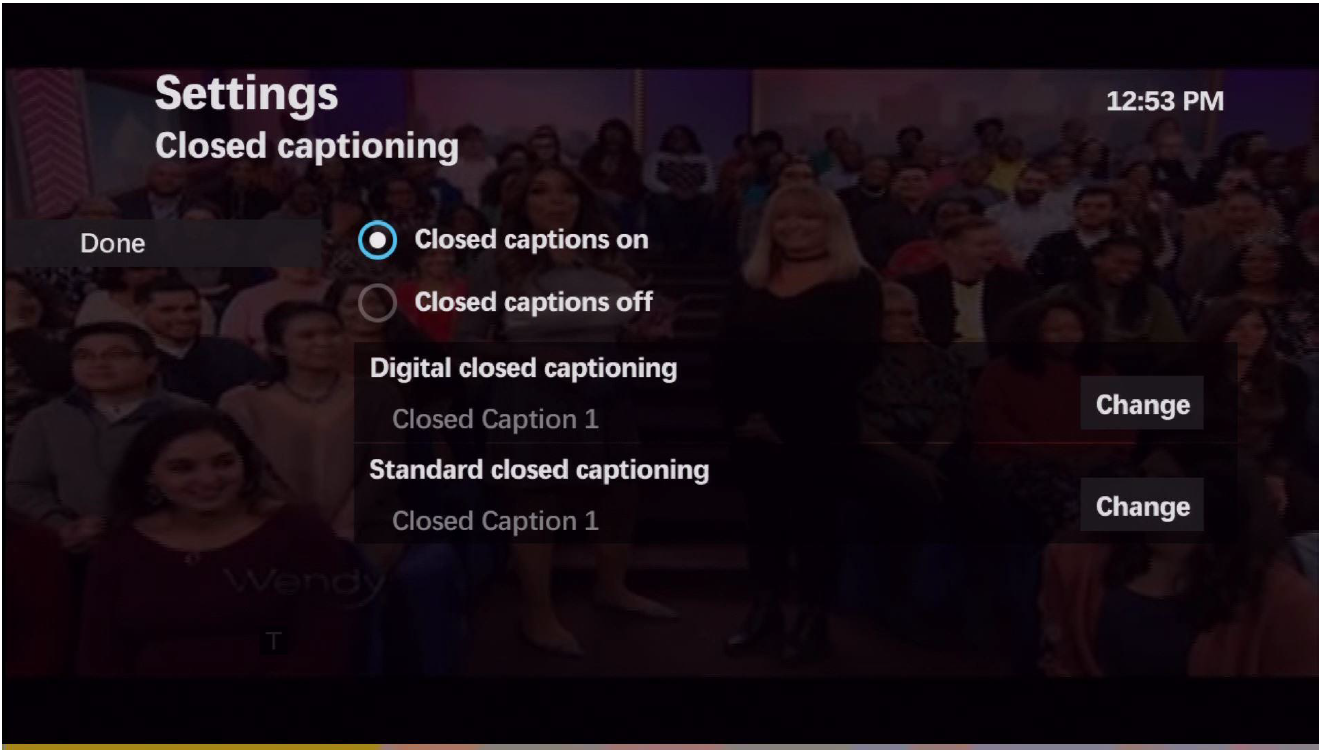
- Select Done.
If you’re having trouble turning your closed captioning on/off, please submit a ticket to our team for assistance.