- To run a bandwidth test, simply tap “My Network” from the main dashboard and go into your Wi-Fi router. Select “Bandwidth Test” in the Settings section then click “Run Test”.
- The speed test will test the connection between your ALLO Blast router and the internet. Then it’ll test the connection between any extenders and your ALLO Blast.
- Results will show as a notification and update on this screen.
Note: This feature is only available with our newest ALLO Blast router. Get upgraded to our latest router by giving our team a call!
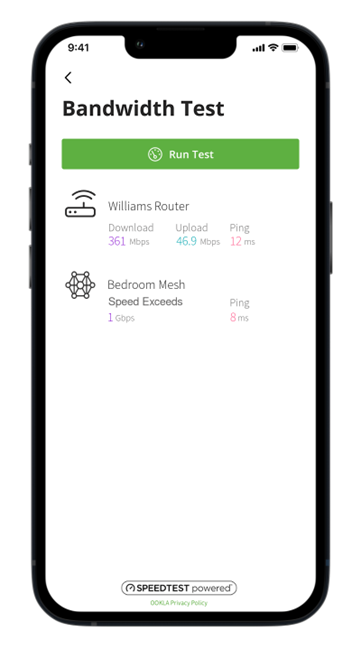
Click here for more information on the ALLOIQ app.