- From the dashboard, you can select My Network.
- You’ll then see the ALLO Blast and/or extenders connected in your network.
- Tap into your Wi-Fi Network from the Networks tab.
- Tap into the “Maps” section to view devices connected to your system
- You can tap on the Mesh icon to get performance information and view devices connected to that Mesh unit.
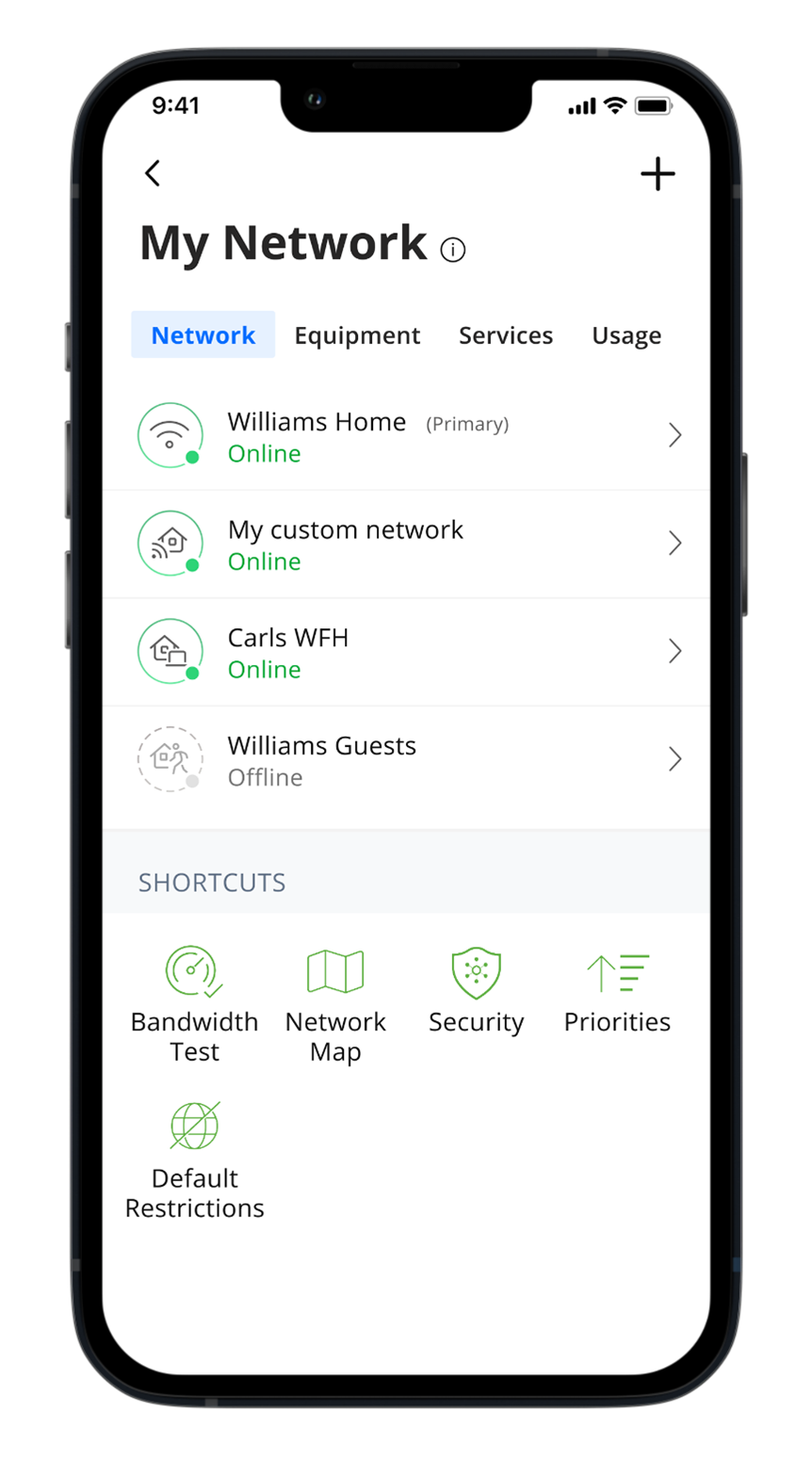
Click here for more information on the ALLOIQ app.